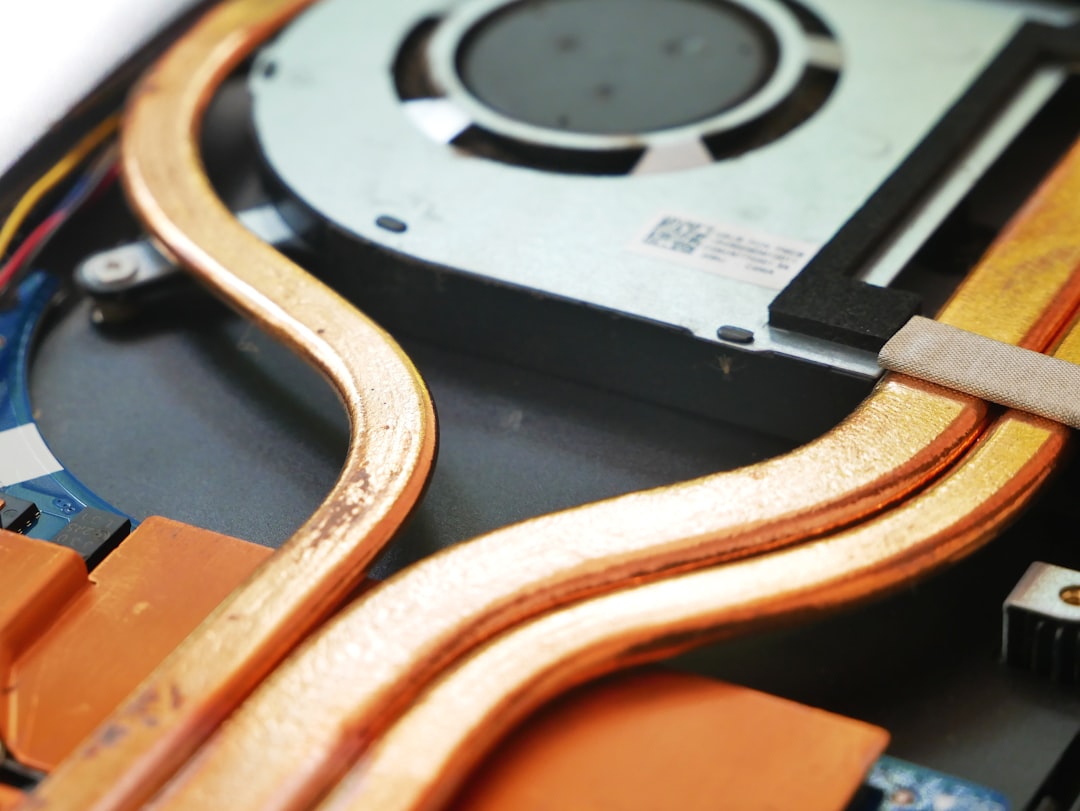PC fans play a crucial role in maintaining the optimal temperature of a computer system. As the components of a computer, such as the CPU, GPU, and power supply, work, they generate heat. If this heat is not dissipated effectively, it can lead to overheating, which can cause damage to the components and reduce the lifespan of the system. PC fans help to circulate air within the computer case, carrying away the heat and keeping the components at a safe operating temperature.
Furthermore, PC fans are essential for maintaining the performance of the system. When components overheat, they can throttle their performance to prevent damage, leading to reduced processing power and slower operation. By keeping the components cool, PC fans ensure that the system can operate at its full potential without any performance degradation. In addition, PC fans also help to reduce noise by maintaining a consistent temperature within the system, preventing the fans from having to work harder and produce more noise to cool down the components.
In summary, PC fans are vital for cooling and maintaining the performance of a computer system. They help to dissipate heat generated by the components, prevent overheating, and ensure that the system operates at its full potential without any performance degradation or excessive noise.
Key Takeaways
- PC fans are crucial for maintaining optimal temperatures and preventing overheating in computers.
- There are various types of PC fans, including case fans, CPU fans, and GPU fans, each serving different cooling purposes.
- When choosing PC fans, factors to consider include size, airflow, noise level, and bearing type.
- Some of the top PC fans on the market include Noctua NF-A14, Corsair ML120, and Arctic P12 PWM.
- Proper installation and regular maintenance, such as cleaning and lubricating, are essential for maximizing PC fan efficiency.
Types of PC Fans
There are several types of PC fans available on the market, each with its own unique features and benefits. The most common types of PC fans include case fans, CPU fans, GPU fans, and radiator fans.
Case fans are designed to circulate air within the computer case, helping to dissipate heat generated by the components. They come in various sizes, such as 120mm and 140mm, and can be mounted on different locations within the case to optimize airflow.
CPU fans are specifically designed to cool the CPU, which is one of the most critical components in a computer system. These fans are often paired with a heatsink to effectively dissipate heat from the CPU and maintain its temperature within safe limits.
GPU fans are dedicated to cooling the graphics processing unit (GPU) in a computer system. These fans are essential for high-performance gaming and graphics workloads, as GPUs can generate a significant amount of heat during operation.
Radiator fans are used in liquid cooling systems to dissipate heat from the coolant as it passes through the radiator. These fans are designed to work in conjunction with the radiator to effectively cool the liquid and maintain the temperature of the components.
In conclusion, there are various types of PC fans available, each serving a specific purpose in cooling different components of a computer system. Understanding the different types of PC fans can help users choose the right fan for their specific cooling needs.
Factors to Consider When Choosing PC Fans
When choosing PC fans for a computer system, there are several factors to consider to ensure optimal cooling performance. These factors include fan size, airflow, static pressure, noise level, and RGB lighting.
Fan size is an important consideration when choosing PC fans, as it determines the amount of airflow that the fan can generate. Larger fans, such as 140mm fans, can move more air at lower RPMs, resulting in quieter operation and better cooling performance.
Airflow refers to the volume of air that a fan can move in a given amount of time. High airflow fans are ideal for improving overall case ventilation and cooling performance.
Static pressure is crucial for fans that are used in restricted airflow environments, such as those mounted on radiators or heatsinks. Fans with high static pressure can push air through these restrictive areas more effectively, improving cooling performance.
Noise level is an important consideration for users who prioritize a quiet computing environment. Fans with lower noise levels are ideal for those who want to minimize fan noise without sacrificing cooling performance.
RGB lighting is a popular feature among PC enthusiasts who want to customize the aesthetics of their computer systems. Many PC fans come with RGB lighting options, allowing users to add a touch of personalization to their builds.
In summary, when choosing PC fans, it is essential to consider factors such as fan size, airflow, static pressure, noise level, and RGB lighting to ensure optimal cooling performance and compatibility with specific cooling needs.
Top PC Fans on the Market
“`html
| Fan Model | Noise Level (dB) | Airflow (CFM) | Speed (RPM) |
|---|---|---|---|
| Noctua NF-F12 | 22.4 | 55 | 1500 |
| Corsair ML120 | 25 | 75 | 2400 |
| Arctic P12 PWM | 23 | 56.3 | 1800 |
“`
There are several top PC fans available on the market that offer excellent cooling performance and innovative features. Some of the top PC fans include Noctua NF-A14 PWM, Corsair LL120 RGB, Cooler Master SickleFlow 120 V2, and be quiet! Silent Wings 3.
The Noctua NF-A14 PWM is known for its exceptional build quality and performance. It features Noctua’s renowned SSO2 bearing and advanced aerodynamic design, providing high airflow and low noise levels.
The Corsair LL120 RGB is a popular choice for users who prioritize aesthetics. It features customizable RGB lighting and a translucent fan blade design that creates stunning visual effects while maintaining excellent cooling performance.
The Cooler Master SickleFlow 120 V2 is an affordable option that offers high airflow and static pressure. It features a new blade design and enhanced fan frame for improved cooling efficiency.
The be quiet! Silent Wings 3 is known for its whisper-quiet operation and outstanding build quality. It features a unique fan blade design and an advanced fluid-dynamic bearing for silent operation and high airflow.
In conclusion, there are several top PC fans available on the market that offer excellent cooling performance and innovative features. Understanding the strengths and features of these top PC fans can help users make informed decisions when choosing fans for their computer systems.
Tips for Installing and Maintaining PC Fans
Proper installation and maintenance of PC fans are essential for ensuring optimal cooling performance and longevity. When installing PC fans, it is important to consider factors such as fan orientation, cable management, and dust filtration.
Fan orientation plays a crucial role in optimizing airflow within the computer case. Intake fans should be positioned to bring cool air into the case, while exhaust fans should be positioned to expel hot air from the case. This helps to maintain positive air pressure within the case and prevent dust buildup.
Effective cable management is important for maintaining good airflow within the case and preventing obstructions to the fan blades. Using cable ties or routing cables behind the motherboard tray can help to keep cables out of the path of airflow and maintain a clean interior layout.
Dust filtration is essential for preventing dust buildup on fan blades and components within the case. Installing dust filters on intake fan mounts can help to reduce dust accumulation and maintain optimal cooling performance.
In terms of maintenance, regular cleaning of PC fans is important for preventing dust buildup and maintaining optimal cooling performance. Using compressed air or a soft brush to remove dust from fan blades and heatsinks can help to prevent overheating and maintain efficient airflow.
In summary, proper installation and maintenance of PC fans are essential for ensuring optimal cooling performance and longevity. Following these tips for installing and maintaining PC fans can help users maximize the effectiveness of their cooling systems.
How to Optimize PC Fan Performance

Optimizing PC fan performance is essential for maximizing cooling efficiency and maintaining a stable operating temperature for computer components. There are several ways to optimize PC fan performance, including fan speed control, fan placement, and using fan control software.
Fan speed control allows users to adjust the speed of their PC fans to match their cooling needs. This can be done through BIOS settings or using fan control software that allows users to create custom fan curves based on temperature thresholds.
Fan placement plays a crucial role in optimizing airflow within the computer case. Intake fans should be positioned to bring cool air into the case, while exhaust fans should be positioned to expel hot air from the case. This helps to maintain positive air pressure within the case and prevent hot spots.
Using fan control software can provide users with advanced options for optimizing fan performance. Many modern motherboards come with built-in fan control software that allows users to monitor temperatures and adjust fan speeds accordingly.
In addition to these methods, using high-quality thermal paste when installing CPU coolers can help to improve heat transfer and optimize overall cooling performance.
In conclusion, optimizing PC fan performance is essential for maximizing cooling efficiency and maintaining a stable operating temperature for computer components. By utilizing fan speed control, optimizing fan placement, and using fan control software, users can ensure that their PC fans operate at their full potential.
Alternative Cooling Solutions for PCs
In addition to PC fans, there are alternative cooling solutions available for users who require more advanced or specialized cooling options. Some alternative cooling solutions include liquid cooling systems, phase-change cooling systems, and thermoelectric cooling systems.
Liquid cooling systems use a combination of water blocks, radiators, pumps, and coolant to dissipate heat from computer components more effectively than traditional air cooling solutions. These systems offer superior thermal performance and are ideal for users who require high-performance cooling for overclocking or heavy workloads.
Phase-change cooling systems utilize refrigerant-based technology to achieve sub-ambient temperatures for computer components. These systems offer extreme cooling performance but require specialized installation and maintenance due to their complex nature.
Thermoelectric cooling systems use Peltier modules to create temperature differentials for cooling computer components. These systems offer precise temperature control but require careful consideration of power consumption and heat dissipation.
In conclusion, alternative cooling solutions such as liquid cooling systems, phase-change cooling systems, and thermoelectric cooling systems offer advanced options for users who require specialized or extreme cooling solutions beyond traditional PC fans. Understanding these alternative cooling solutions can help users make informed decisions when choosing the right cooling solution for their specific needs.
If you’re looking for the best fans for your PC, you may want to check out this article on Berman Portals. They offer a comprehensive guide to choosing the right fans for your PC, including factors to consider such as size, noise level, and airflow. With their expert advice, you can ensure that your PC stays cool and runs smoothly.
FAQs
What are the best fans for PC?
The best fans for PC are those that offer high airflow, low noise levels, and reliable performance. Some popular options include Noctua NF-A14, Corsair ML120, and be quiet! Silent Wings 3.
What size fans are best for PC?
The most common fan sizes for PC are 120mm and 140mm. Both sizes offer a good balance of airflow and noise levels, making them ideal for most PC builds.
What are the benefits of using high-quality fans in a PC?
High-quality fans in a PC can help improve airflow, reduce temperatures, and minimize noise levels. This can lead to better overall performance and longevity of the PC components.
How do I choose the right fans for my PC?
When choosing fans for your PC, consider factors such as size, airflow, noise levels, and build quality. It’s also important to ensure compatibility with your PC case and any existing cooling system.
Are there any specific features to look for in PC fans?
Some specific features to look for in PC fans include PWM control for adjustable fan speeds, anti-vibration pads for reduced noise, and high-quality bearings for long-term reliability.
How can I optimize fan placement in my PC for better cooling?
Optimizing fan placement in your PC involves ensuring a good balance of intake and exhaust fans, positioning fans to direct airflow over hot components, and removing any obstructions that may impede airflow.